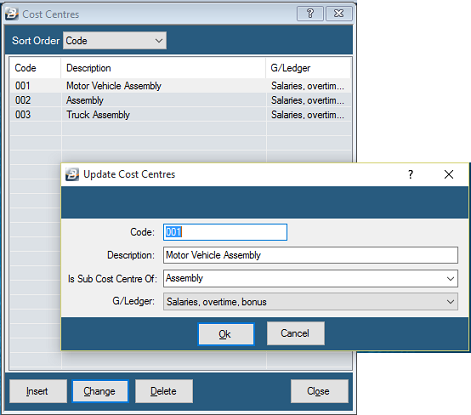A Cost Centre is an area in an organization where expenses are incurred, but which may not generate revenue. Examples include maintenance, quality control and human resources. These Cost Centres help management monitor and control the operational expense by assigning and analyzing expenditures related to those functions.
Cost Centres can also be set up to accumulate labour costs for contracts or jobs. Use 'Spreadsheet', 'Batch' or 'Hourly' input methods to process actual times worked to each Cost Centre. This allows accurate determination of labour cost. Time may also be apportioned, as a percentage, over several Cost Centres using the 'Cost Centre Splits' facility (this is a more advanced topic and is not covered in this Userguide).
To enter a Cost Centre Go to the 'Edit', 'Organizational', then 'Cost Centre' menu options and from the table of current Cost Centres press 'Insert'. Then enter Cost Centre details and press OK to save the Cost Centre.
Belina PayrollHR requires at least one Cost Centre to be setup to which employees may be allocated. Times not allocated to a Cost Centre will be charged to the default Cost Centre that was set up for the employee in the employee master.
|