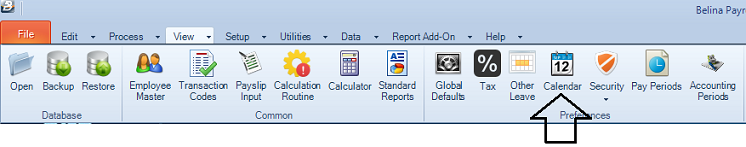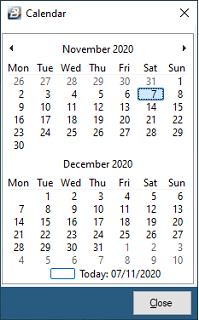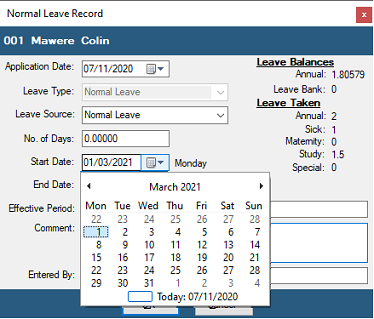To access a calendar from the main menu: - Go to the 'Utilities' and 'Calendar' menu options. - Notice that the calendar displays the current and subsequent month with the current day highlighted as default. - Move the left and right arrow buttons to move the calendar forwards or backwards.
To access the calendar from the icon ribbon:
|
![]() Calendar against Date Field whilst processing data
Calendar against Date Field whilst processing data
To view a calendar whilst processing data: - Click on the calendar icon next to a date field. - Notice that the calender for the current processing month is displayed - Move the left and right arrow buttons to move the calendar forwards or backwards. - Click on the heading showing the Month and Year to zoom the calendar out to see the months of the current year. Click again to zoom out further to the years before and after the current year. Click again to see the decades before and after the current decade. - Select the year, then the month then the day and have the result transferred into the field.
|