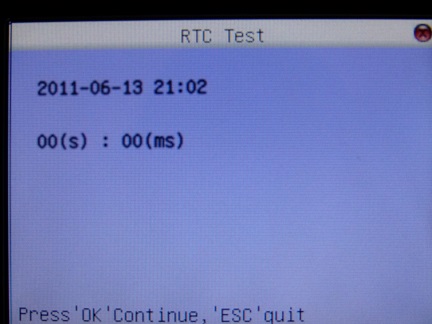Test utilities that check that the terminals are functioning properly.
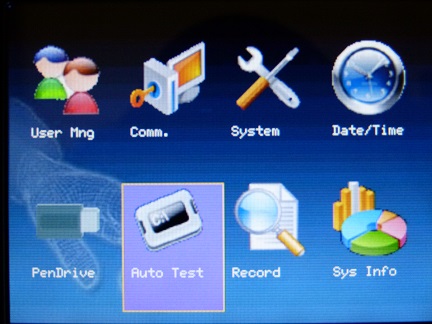
All Test
The device can test several of the internal modules in one process. This helps the operator to determine whether any of the modules of the terminal are faulty.
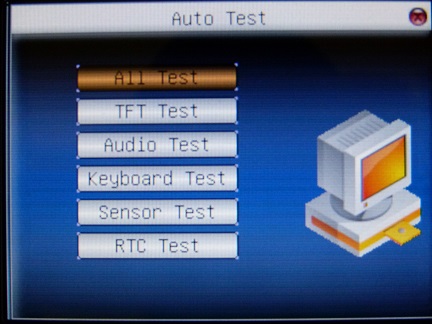
The test includes:
•TFT display
•Audio,
•Keyboard,
•Sensor,and
•RTC
TFT Display Test
The device can automatically test the TFT color displaying the range of colours available to enable a visual confirmation that the screen is working normally.
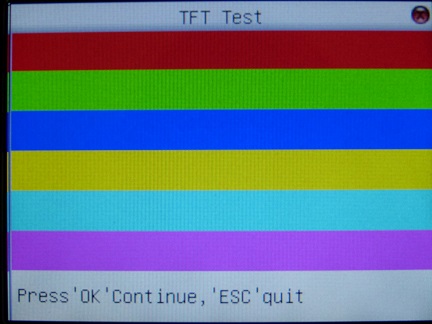
Audio Test
The device can automatically test the Voice Prompts by playing the Voice files that have been stored on the device to see whether the files are complete and that the Voice effects are good.
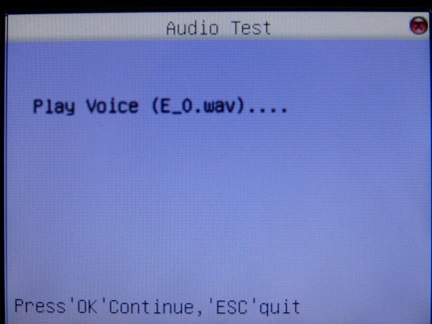
Keyboard Test
The device can automatically test the terminal keyboard to see whether the keys are functioning normally.
Press any key on the keyboard (except for OK and ESC buttons) to check whether the pressed key is functioning correctly. The key pressed will be highlighted on the screen. Check to ensure that the display correctly showed the key that was pressed.
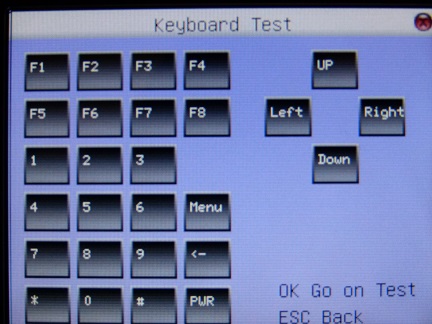
Sensor Test
The device can test the sensor to see whether it is working properly. Scan a fingerprint to see whether the fingerprint image displayed on the screen is clear and useable. In the following example you can see that the sensor is not working properly.
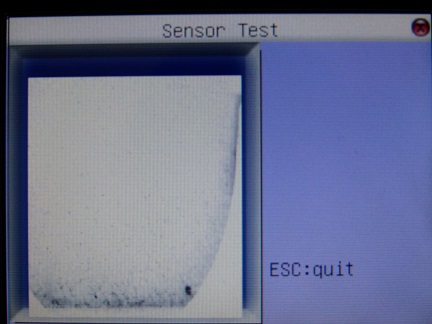
Real-Time Clock (RTC)The device can test the clock to see whether it is working normally. The test is a timing test. Press OK to start the stopwatch time and then press OK to stop the stopwatch and then check the timing.