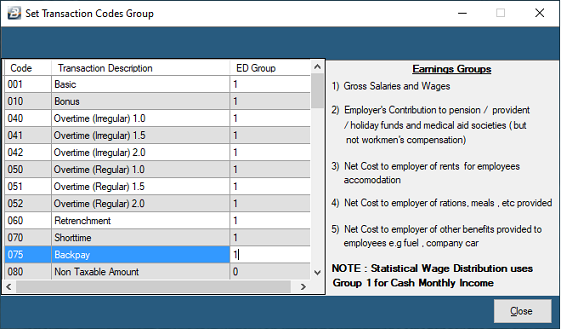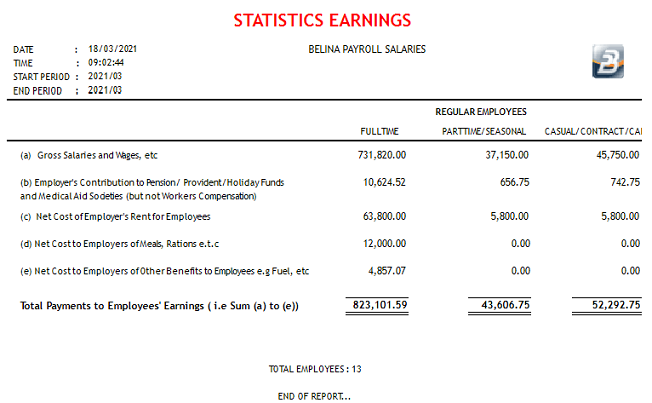This report produces information required by Zimstats.
To print the Statistics Earnings report:
•Go to the 'View', 'Statistics', then 'Earnings' menu options
•Setup the Transaction Codes to come through onto the report in the required manner, as shown below. The 'Earning Group' number can entered under the 'ED Group' column by clicking on the field and entering the number.