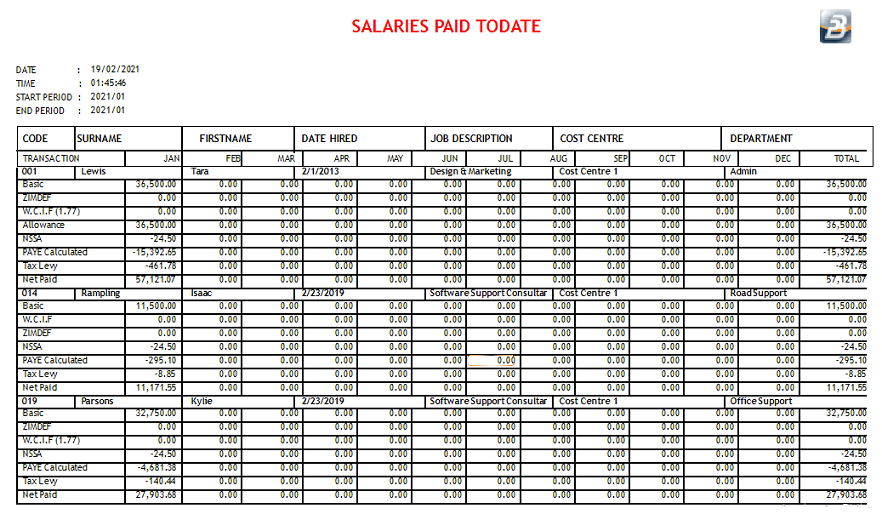To view, extract or print the Salaries Paid to Date report:
•Go to the 'View', 'Payments', then 'Salaries Paid to Date' menu options
This report shows a breakdown of the payments made to each employee for each month of the tax year.
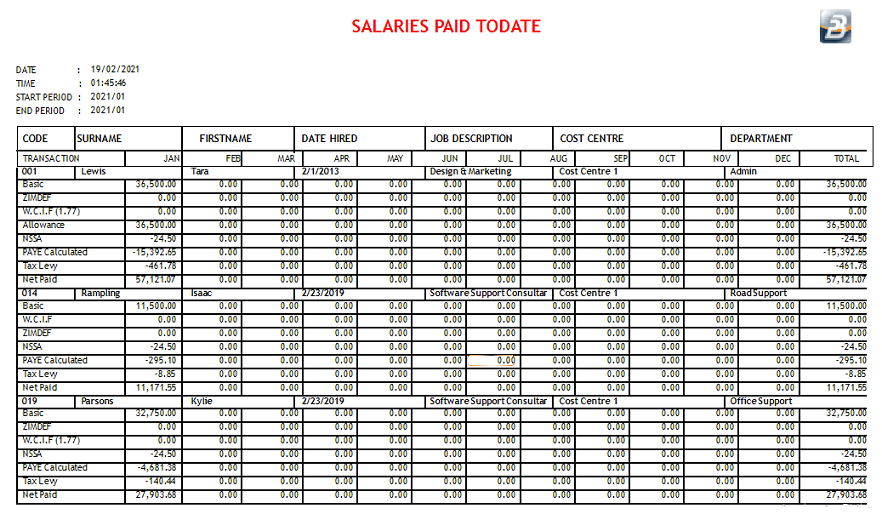
|
<< Click to Display Table of Contents >> Navigation: Payroll Module > Sample Reports - Alphabetical > Payments > Salaries Paid to Date |
To view, extract or print the Salaries Paid to Date report:
•Go to the 'View', 'Payments', then 'Salaries Paid to Date' menu options
This report shows a breakdown of the payments made to each employee for each month of the tax year.