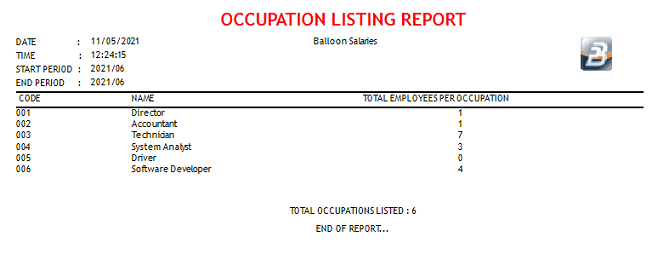To print the Occupations report:
•Go to the 'View', 'Edit Menu Listing', then 'Occupations' menu options
This report shows occupations and the number of employees againgst each occupation.
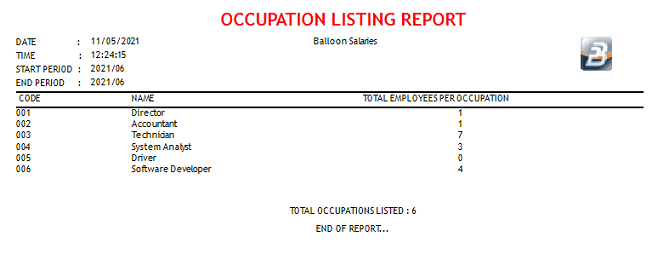
|
<< Click to Display Table of Contents >> Navigation: Payroll Module > Sample Reports - Alphabetical > Edit Menu Listing > Occupations |
To print the Occupations report:
•Go to the 'View', 'Edit Menu Listing', then 'Occupations' menu options
This report shows occupations and the number of employees againgst each occupation.