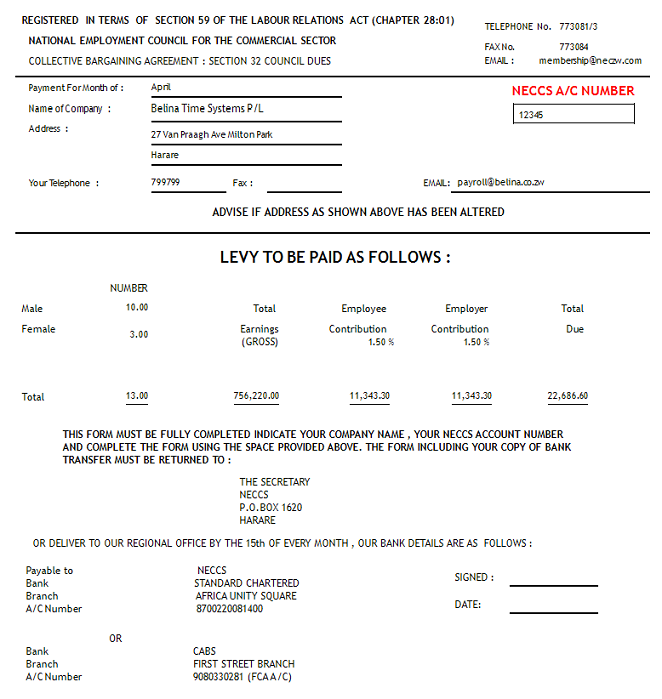To print the NEC for the Commercial Industry report:
•Go to the 'View', 'Third Parties', then 'NEC - Commercial' menu options
The NEC Commercial Report prompts the User for a threshold. NEC Commercial wants a summary of how many employees earn below and above the threshold figure set by them.
PICTURE : Form that is completed as you enter the report highlighting the 'Gross Earnings Limit' (Threshold) for the report. Make sure report is up to date.
This report shows the total number of people, employee and employer contributions and other information required by NEC for the Commercial Industry in the form and layout they require.