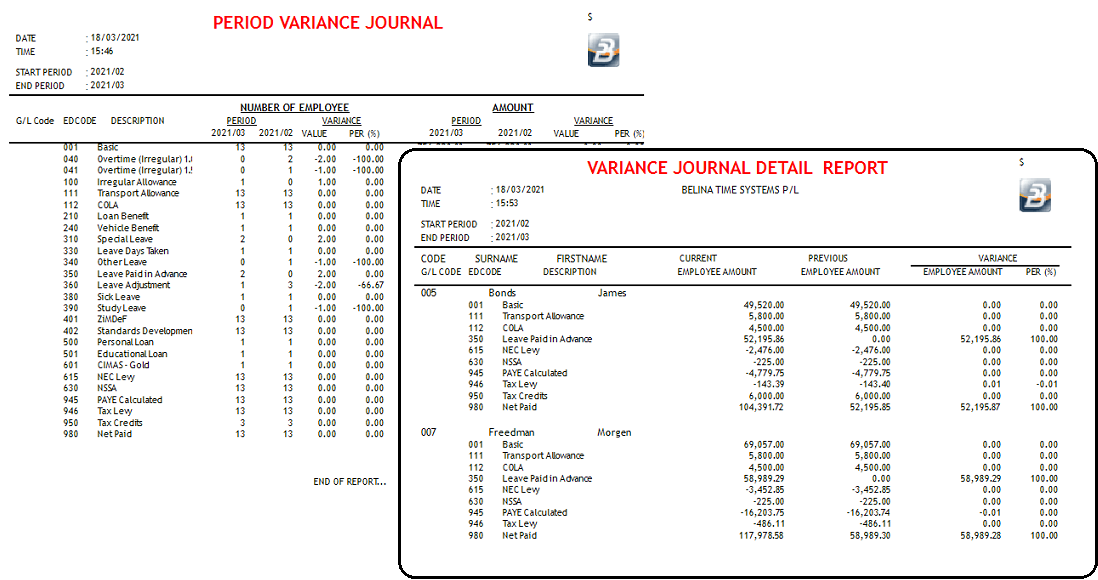To print the Period Variance Journal report:
•Go to the 'View', 'Journals', then 'Variance' menu options
This report shows a comparison of the current and prior periods showing the total number and value of transactions processed to employees under each Transaction Code with a percentage variation. If you set up general ledger codes these will be displayed under the 'G/L Code' heading.