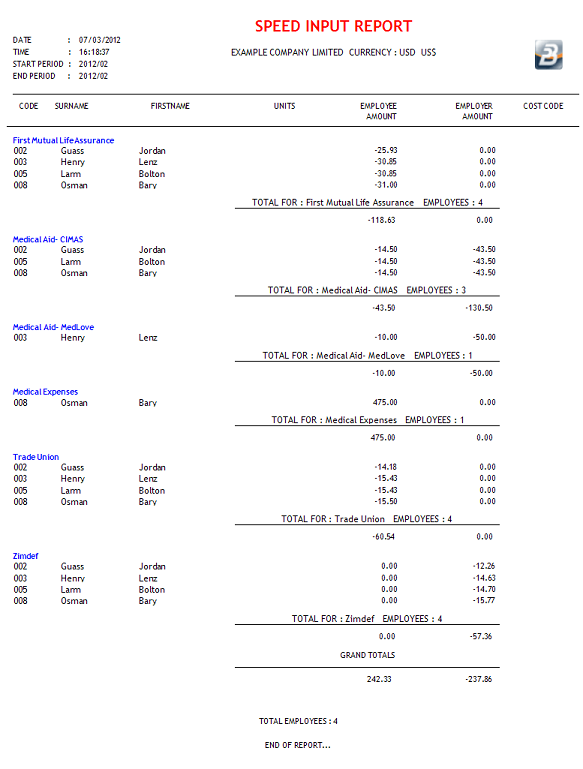This topic is under construction - if you require support assistance on this topic please contact Belina - Report being improved.
To print the Batch report:
•Go to the 'View', Other Input', then 'Speed' menu options
This report shows transactions that were processed using the Speed Input method of inputting data.