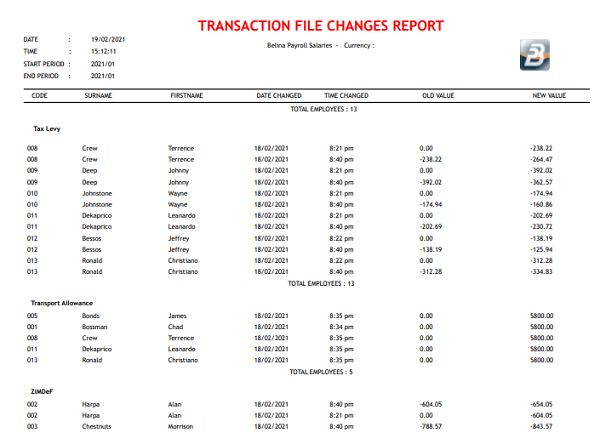To print the Transaction File Changes report:
•Go to the 'View', 'Exceptions', then 'Transaction File Changes' menu options
This report shows changes made to the value of any transaction code. This is especially useful to highlight transactions that are changed from that which would normally come through as a set value.