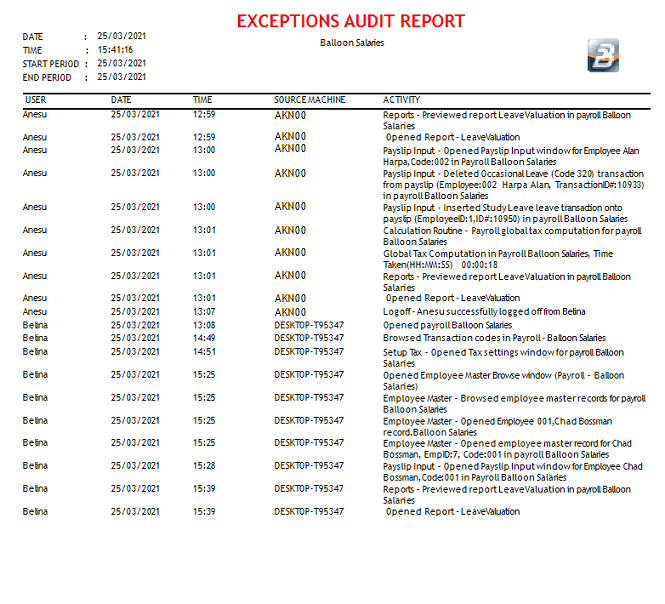To print the Exceptions Audit report:
•Go to the 'View', 'Exceptions', then 'Audit' menu options
This report shows access obtained by various users to the system. It logs the user, the date, time, server used and the type of activity undertaken.
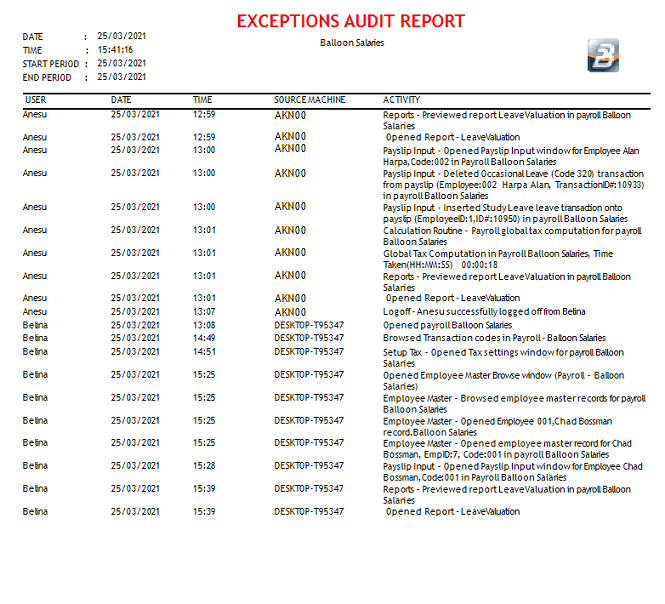
|
<< Click to Display Table of Contents >> Navigation: Payroll Module > Sample Reports - Alphabetical > Exceptions > Audit |
To print the Exceptions Audit report:
•Go to the 'View', 'Exceptions', then 'Audit' menu options
This report shows access obtained by various users to the system. It logs the user, the date, time, server used and the type of activity undertaken.