There are instances where there is a monthly transaction that needs to processed on a payroll that is not monthly, for example weekly, on a bi-weekly payroll.
In order to spread the deduction equally over the month select 'Equal Monthly Payments' when setting up the Transaction Code.
To do this :
- Go to the 'Edit', then 'Transaction Codes' menu options
- Select the Transaction Code that is to be deducted monthly
- Place a tick in the 'Equal Monthly Payments' checkbox
- Click 'Ok' to save changes
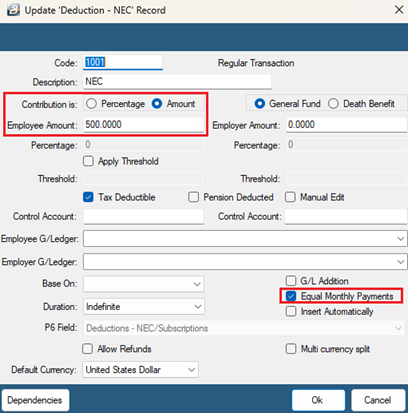
This will enable you to deduct the total monthly contribution over the number of payroll periods in the month. E.g., If the monthly contribution is $500 on a weekly payroll with 4 weekly periods in the current month then the Equal Monthly Payment will be $125
This prevents an over or under recovery in months where there are 4 or 5 payroll periods. The drawback is that the deduction amount will vary from one month to another.
See the following screens to see how Equal Monthly Payments can be processed for the following categories: Medical Aid, NEC and Pension.