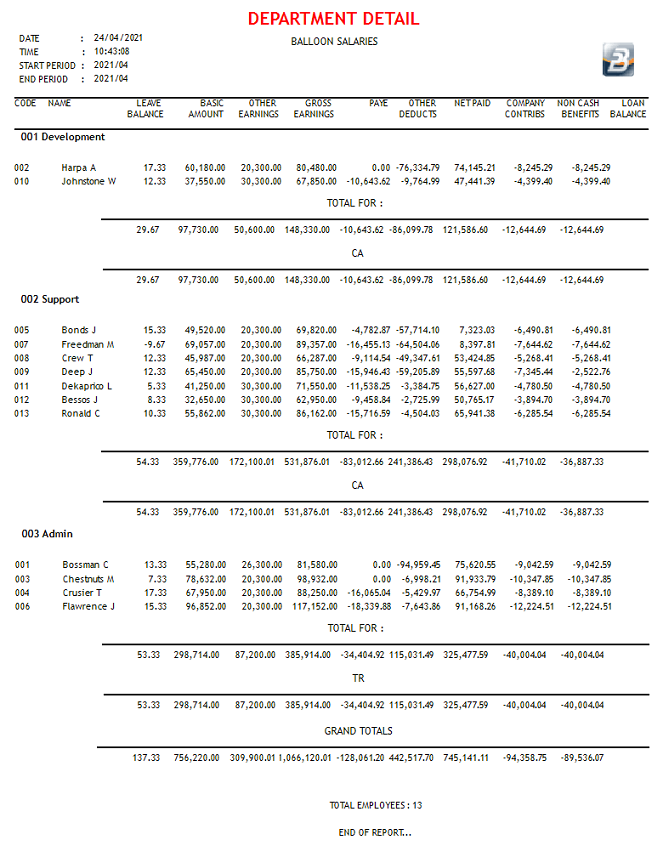To print the Department Detail report:
•Go to the 'View', 'Departments', then 'Detail' menu options
This report shows the total of each type of earning, deduction, non-cash benefit and company contribution, together with the leave and loan balances by employee, by department.