It is possible to export payroll transactions to the AccPac Cash book. If you require this functionality we recommend that you work in conjunction with our support team who will ensure that the functionality that you require is put at your disposal.
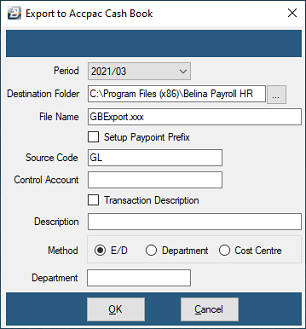
|
|
<< Click to Display Table of Contents >> Navigation: Payroll Module > Payroll - Further Topics > Exports > Cash Book |
It is possible to export payroll transactions to the AccPac Cash book. If you require this functionality we recommend that you work in conjunction with our support team who will ensure that the functionality that you require is put at your disposal.
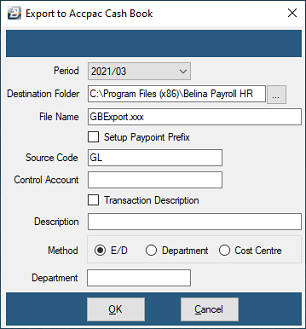
|