- Go to the 'Data', 'Bulk Routine' then 'Employee Masterfile Changes',
- Tick the 'Tax Method' field and use the dropdown menu to select 'FDS Avearge'.

- If the change affects all the employees press the 'Apply to All' button at the bottom of the screen, if not
- Click the 'Apply to Selection' button on the bottom left to select the range of employees
- Once the selections have been made click 'Ok'
- A confirmation message box will appear which you can click 'YES' to confirm the total number of employees to make changes.
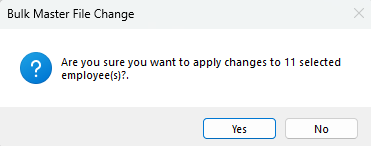
- Enter the Administrator user credentials to continue, and click 'OK'
- This will place all the selected employes to the 'FDS Average' tax method
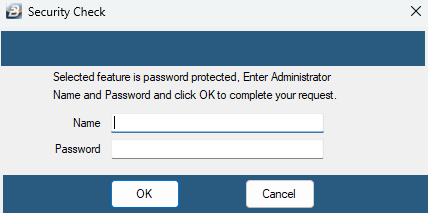
-Click 'FDS Average' further information on how the tax method calculates tax.
|