To access the report :
- Click the 'Reports' menu option
- Select the 'Admin' tab
- Select 'No Leave'
- Enter the range selection criteria
- Press 'Ok'
Example Report
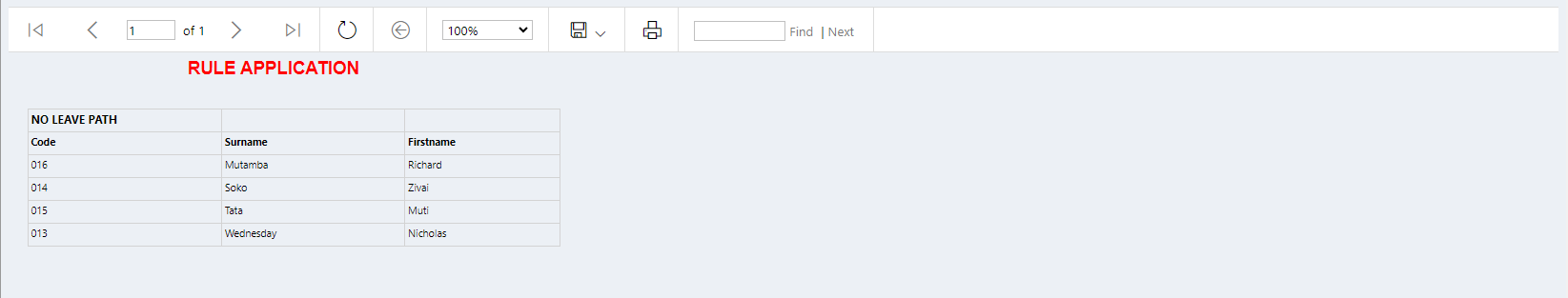 Enter topic text here.
Enter topic text here.
|
<< Click to Display Table of Contents >> Navigation: Connect Module - Version 2 > Administrators > Reports > Admin - Rule Approval Paths > No Leave |
To access the report :
- Click the 'Reports' menu option
- Select the 'Admin' tab
- Select 'No Leave'
- Enter the range selection criteria
- Press 'Ok'
Example Report
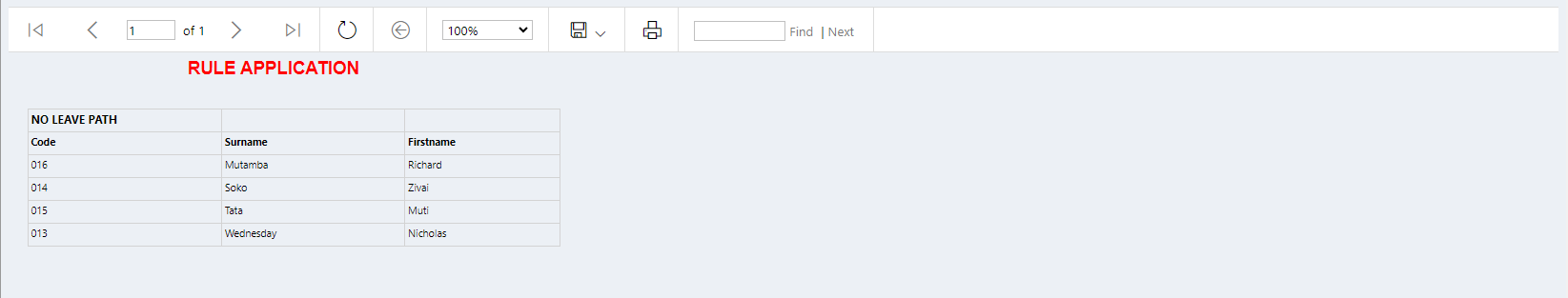 Enter topic text here.
Enter topic text here.